Today, this article will cover how to SVMCM Scholarship Status Check Online. The West Bengal government has made it easy to check your Swami Vivekananda Scholarship Status online through the official website svmcm.wbhed.gov.in. Almost many students in the state have applied for this wall, but somehow, they do not understand how to check SVMCM scholarship status. To solve that problem, we have discussed all the essential points throughout this article.
“Hey everyone! 📢 I wrote an interesting article that I think you all will enjoy! You can share it with everyone if you want. This will help my article reach more and more people.
SVMCM Scholarship Status Check 2025
Many of you have applied for the Swami Vivekananda Scholarship but have tensions about how to check the status of the SVMCM scholarship and the current status of the SVMCM scholarship online. We know that many of these questions are hovering in your mind. To answer all these questions, we have analyzed information about the Swami Vivekananda scholarship status check in this article.
If you have a good internet connection, you can check your scholarship status online from your laptop, computer, or cell phone at home. Below, we discuss a few simple steps to find out the status of this scholarship.
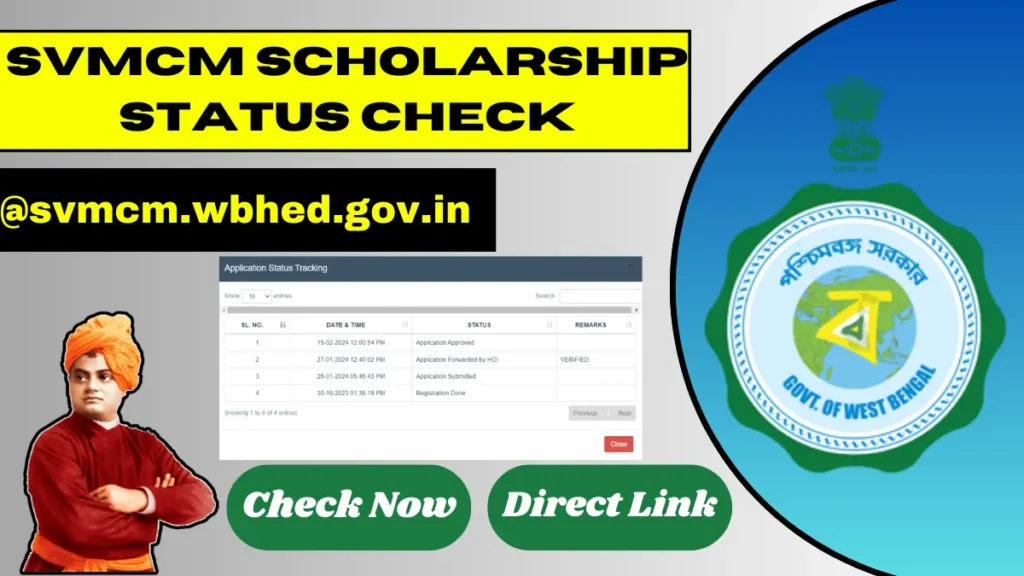
This article will teach you how to check your SVMCM scholarship status online. So, let’s take a look at these steps in detail…
QUICK OVERVIEW
| Topic Name | SVMCM Scholarship Status Check |
| Provider | Government of West Bengal |
| Beneficiary | Secondary, higher secondary, Graduation, and Postgraduate |
| Benefits/Amount | UPTO INR 60000 |
| Year | 2024 |
| Application Mode | Online |
| Official Website | Click Here |
ALSO, READ-
Jagadish Chandra Bose Scholarship
Procedure to Check SVMCM Scholarship Status 2025
Following these steps, you can check your application status online through Swami Vivekananda Scholarship’s official website, svmcm.wbhed.gov.in.
Step 1: Go to the official website
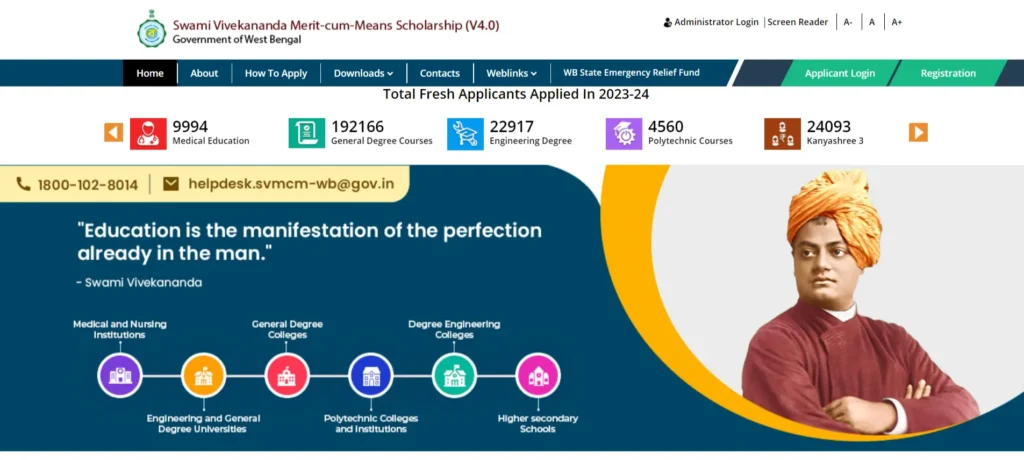
- First, go to Swami Vivekananda Scholarship’s official website, svmcm.wbhed.gov.in.
- After that, click ‘Applicant Login.’
- Fill out the form using your Application ID and Password.
- Enter the Captcha code.
- Click “Log In”.
Step 2: Open the ‘Track Application’ option
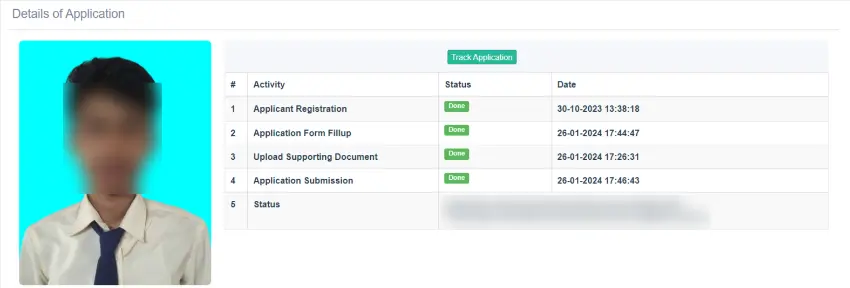
- Once logged in, you will see the portal’s dashboard.
- Click the ‘Track Application’ button at the top of the screen.
- A new pop-up will appear on your screen.
Step 3: Check SVMCM Scholarship Application Status
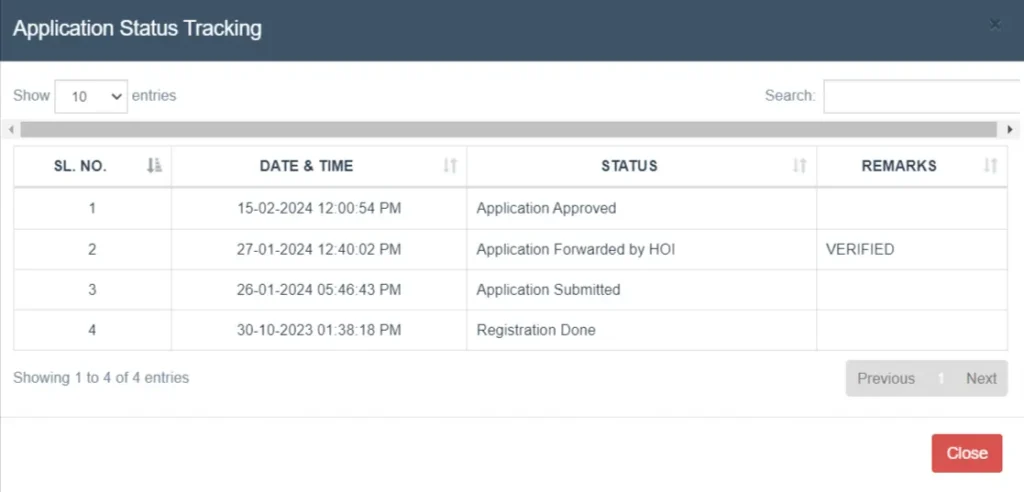
- Your application’s status will be displayed on the screen.
- You may view the application’s submission date and time.
Contact Details
Please contact us for further queries and consequent operational support via the Helpdesk for user support.
- Toll-free helpline no: 1800 102 8014 (10 AM to 6 PM except Sundays)
- Support mail id: [email protected]
SVMCM Scholarship Status (FAQs)
1. How do I check the status of my SVMCM Scholarship application?
ANS:- You can check the status of your SVMCM Scholarship application by visiting the official SVMCM Scholarship Portal at https://svmcm.wbhed.gov.in/.
2. What if I forgot my SVMCM Scholarship Application ID or Password?
ANS:- You can retrieve your Application ID or Password by clicking on the ‘Forgot Application ID/Password’ link on the login page.
3. What details are required to check my SVMCM Scholarship status?
ANS:- Your Application ID/Username
Your Password
Captcha code for verification.
Quick Links
| Official Website | Click Here |
| Homepage | Click Here |


